How to Create an SEO-Friendly Wix Website: A Comprehensive Guide
- kevin herring
- Aug 24, 2024
- 5 min read
Updated: Aug 25, 2024

Building a website is no longer just about aesthetics; it’s about creating a site that search engines love, too. If you’re using Wix to build your website, you’re in luck—Wix offers a range
of tools to help you optimize your site for search engines. However, knowing how to use these tools effectively is key to creating a website that not only looks great but also ranks well in search results.
In this blog post, we’ll dive into essential strategies to help you create an SEO-friendly Wix website. We’ll cover everything from using headers correctly to optimizing your page layout and content. Let’s get started!
1. Mastering the Art of Headers on a Wix website (H1, H2, H3, etc.)
Headers play a crucial role in SEO by helping search engines understand the structure and hierarchy of your content. Here’s how to use them effectively:
H1 (Main Heading): Your page should have only one H1 tag, which represents the main topic or focus of the page. This is typically the title of your page or post. For example, if your page is about "The Best Coffee in New York," this phrase should be your H1. Remember, the H1 is the most critical header on your page, so make it count!
H2 (Subheadings): Use H2 tags to break down your content into sections. These should be the main points or categories under your H1. For example, under "The Best Coffee in New York," you might have subheadings like "Top Coffee Shops," "Coffee Brewing Methods," or "Best Times to Visit."
H3 (Sub-Subheadings): H3 tags are used for further breaking down the content under each H2 section. For instance, under the H2 "Top Coffee Shops," you might use H3 tags for individual shops like "Joe’s Coffee" and "Stumptown Coffee Roasters."
H4, H5, H6: These are less commonly used but can be helpful for more detailed breakdowns within your H3 sections. They’re great for lists or finer details that still need to be structured but aren’t as prominent.
2. Optimizing Your Page Layout for SEO Success
A good page layout isn’t just about looking pretty—it’s about functionality and SEO optimization. Here are some tips:
Mobile-Friendly Design: With more users browsing on mobile devices, having a mobile-friendly site is crucial. Wix automatically creates a mobile version of your site, but customization is key. Ensure that images, text, and buttons are appropriately sized and positioned for mobile users. Test your site on various devices to make sure everything looks great.
Clean and Simple Navigation: User experience (UX) is a significant factor in SEO. Keep your site’s navigation straightforward. Use a simple menu structure, and ensure that every page is accessible within a few clicks from the homepage. This not only improves UX but also helps search engines crawl your site more effectively.
Content Above the Fold: “Above the fold” refers to the part of the webpage that is visible without scrolling. Place essential content, such as key messages, CTAs (Call to Actions), and H1 tags, in this area to capture users' attention immediately.
Use White Space: Don’t overcrowd your page. Use white space to give your content room to breathe and make it easier for users to digest information. A clean, uncluttered design improves readability and overall user experience.
Consistent Font and Color Scheme: Stick to a consistent font and colour scheme across your site. This not only enhances the user experience but also helps create a cohesive brand identity. Consistency is key to building trust with your audience.
3. Content is King: Optimizing Your Wix Site’s Content
Quality content is the cornerstone of any successful SEO strategy. Here’s how to ensure your content is optimized:
Keyword Research and Placement: Start by researching relevant keywords using tools like Google Keyword Planner or SEMrush. Once you’ve identified your target keywords, incorporate them naturally into your content, headers, meta descriptions, and image alt texts. Avoid keyword stuffing, as this can negatively impact your rankings.
Meta Titles and Descriptions: Each page on your site should have a unique meta title and description. These elements are crucial for search engine rankings and click-through rates. Wix allows you to easily edit these in the SEO settings for each page. Make sure your meta titles and descriptions are compelling and accurately reflect the content of your pages.
Image Optimization: Images can slow down your site if they’re not optimized. Compress images to reduce load times and always use descriptive alt texts for images. This helps search engines understand what the images are about and improves accessibility, which is another SEO factor.
Internal Linking: Link to other relevant pages on your site to keep users engaged and help search engines crawl your site more effectively. Internal linking also helps distribute page authority across your site, which can boost your SEO.
4. Technical SEO: The Backbone of Your Wix Site
Wix takes care of many technical SEO aspects, but there are still a few things you should keep an eye on:
Fast Loading Times: A slow website can hurt your rankings. Wix offers tools to optimize loading speeds, such as image compression and lazy loading. Regularly test your site’s speed using tools like Google PageSpeed Insights and make adjustments as needed.
SSL Certificate: Security is essential for both SEO and user trust. Ensure your site has an SSL certificate (https://). Wix provides this automatically, but make sure it’s active. Sites without SSL certificates may be penalized by search engines.
Sitemap and Robots.txt: Wix automatically generates a sitemap and allows you to edit your robots.txt file. Your sitemap helps search engines crawl your site more effectively, while the robots.txt file controls which parts of your site search engines can access.
301 Redirects: If you change URLs, set up 301 redirects to ensure that old links still lead to the correct content. This helps preserve your site’s SEO value and prevents users from landing on broken pages.
5. User Experience (UX) and Engagement: Keeping Visitors Coming Back
Search engines increasingly value user experience, so keeping visitors engaged is crucial for SEO success:
Clear CTAs: Your calls to action should be clear and strategically placed throughout your site. Whether it’s “Contact Us,” “Buy Now,” or “Learn More,” make sure users know what action you want them to take.
Interactive Elements: Wix offers built-in tools for adding interactive elements like forms, galleries, and slideshows. These elements not only make your site more engaging but also encourage users to spend more time on your site—a positive signal to search engines.
Regularly Update Content: Fresh content signals to search engines that your site is active. Consider adding a blog, news section, or regularly updating your main pages. A dynamic site is more likely to rank higher than a static one.
6. Monitoring and Adjusting Your SEO Strategy
SEO isn’t a set-it-and-forget-it task. Regularly monitor your website’s performance to ensure your strategy is working:
Wix SEO Wiz: Use Wix’s built-in SEO tool to guide you through optimizing your site. It provides a personalized SEO plan and checks if you’re following best practices. Regularly check your SEO Wiz dashboard for updates and recommendations.
Google Analytics and Search Console: Integrate these tools with your Wix site to track traffic, user behaviour, and performance in search results. Use the data to make informed decisions about your content and SEO strategy. For example, if you notice a particular page has a high bounce rate, consider revising the content or layout.
By following these tips, you can create a well-optimized, SEO-friendly Wix website that not only ranks well in search engines but also provides a great experience for your visitors. Remember, SEO is an ongoing process, so keep refining your strategy as you learn more about what works best for your audience.
Ready to take your Wix site to the next level? Start implementing these strategies today, and watch your site rise in the search engine rankings!
Why not employ a Wix professional web designer to create your website for you?
That’s it for today! If you found this guide helpful, feel free to share it or leave a comment below with your thoughts and questions. Happy optimizing!




Comments